To lock your Tesla Model Y/3, you must either use your key car/fob or your phone as a key. If you're using your smartphone as a key...
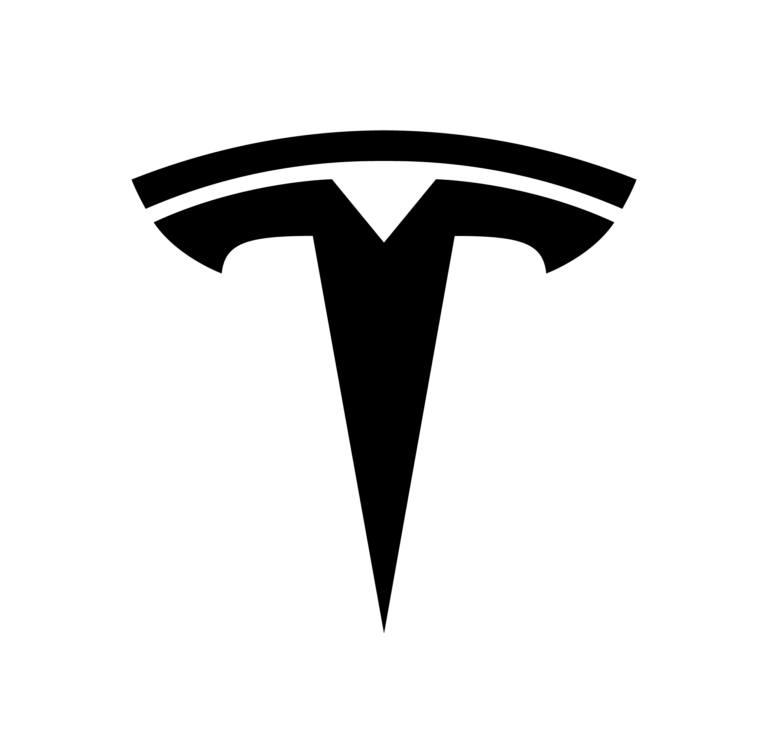

Driving a Tesla is really different in so many ways from an ordinary vehicle that it might confuse some newcomers. For instance, there is more than one way to lock/unlock a Tesla. In this article, we’re going to explain how to lock a Tesla Model Y/3 as plainly as possible.
To lock your Tesla Model Y/3, you must either use your key car/fob or your phone as a key. If you have been using your smartphone as a key, you need to turn on the ‘Walk-Away Door Lock’ feature to automatically lock your vehicle when you walk away. If you prefer using the key card to lock/unlock your Model Y/3, just position the card below the Autopilot camera on the driver’s side door pillar. When your vehicle detects the card, you will hear the horn sound and see the exterior lights flash.
Most Model Y/3 drivers are using their phones as a key. To automatically lock your car when you walk away carrying your phone, follow these steps:
-Touch the ‘Controls‘ button on the bottom left corner of the main screen.
– Navigate to the ‘Locks‘ menu, then turn on the ‘Walk-Away Door Lock‘ option
Your Model Y/3 will detect your phone via Bluetooth. If your car doesn’t automatically lock, you either didn’t close a door or trunk properly or forgot to turn on your smartphone’s Bluetooth feature. It might also be caused by the driver not using the driver’s door to get out of the car.

It’s possible to remotely lock/unlock your Tesla Model Y/3 by simply touching a few buttons on your smartphone. You just open the Tesla app and navigate to the Controls page. Then, you will see if your Tesla is locked/or unlocked. If you want to lock the vehicle, just touch the lock button on top of the vehicle. You can even open your trunk or charging port, honk the horn and help yourself when you lost where you parked your Tesla.